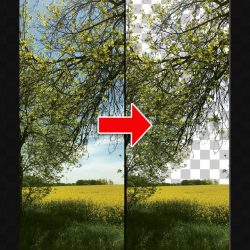Render.courses presents 5 expert tips for post-processing your interior renders in Photoshop and make your images stand out from the crowd! (more…) [...]
Read moreHow to add god rays in Photoshop
In this video tutorial by State of Art Academy you will learn how to simulate god rays in postproduction using Photoshop. (more…) [...]
Read moreHow to create a realistic hanging towel with 3ds Max
In this tutorial by UK based archviz studio Pikcells, you will learn how to create a realistic hanging towel using 3ds Max, Corona Renderer, Marvelous Designer, ZBrush and Photoshop. (more…) [...]
Read more10 Photoshop tips every 3D artist should know
Today we leave you with 10 Extra useful Photoshop tips by Agnieszka Klich that will definitely speed up your archviz post-production workflow. (more…) [...]
Read moreImproving vegetation in Photoshop
In this video tutorial by State of Art Academy you will learn how to improve the vegetation of your scenes with Photoshop using render passes. (more…) [...]
Read more5 Tricks to select specific colors in Photoshop
In this new tutorial by Jesús Ramírez from PTC shares 5 different techniques to help you select specific colors in Photoshop. (more…) [...]
Read moreCreate realistic puddles in Photoshop
In this tutorial by PiXimperfect you will learn how to easily create photorealistic and reflective puddles using 3D elements in Photoshop. (more…) [...]
Read moreRealistic textures for your site plans
Steven from Show it Better shares his workflow for choosing the right textures and how to prepare them to use them in your site plans. (more…) [...]
Read moreLittle known masking Photoshop trick
Jesús Ramírez from PTC explains how to mask complex objects like plants or trees using a "hidden" channel option in Photoshop! (more…) [...]
Read moreDifficult Photoshop masks made easy
Jesús Ramírez from PTC teaches us how to create insanely difficult masks with many details using calculations in Photoshop. (more…) [...]
Read more