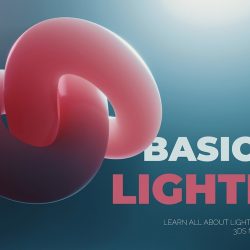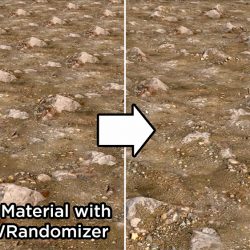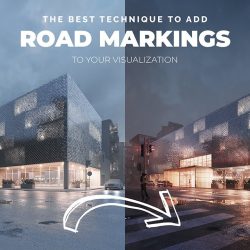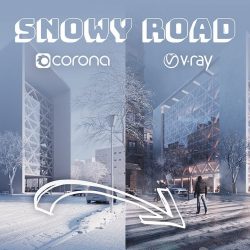Check out the latest tutorial from Chaos Group on how to create an architectural exterior scene from start to finish using 3ds Max, V-Ray and Forest Pack. (more…) [...]
Read moreThe fundamentals of lighting
Agnieszka Klich talks about the different types of lighting and lighting conditions, exploring the use of one or more sources, color, distance, size, and more! (more…) [...]
Read moreTips for creating foggy and moody scenes
Adam Zollinger from Learn Arch Viz shares a few tips and tricks for creating foggy and moody scenes using the Environment Fog in 3ds Max and V-Ray. (more…) [...]
Read moreHow to fix texture tiling for large areas with V-Ray
In this tutorial by Saeed Mandegar you will learn how to use V-Ray for 3ds Max and its VRayUVWRandomizer map to make your textures tile seamlessly. (more…) [...]
Read moreExterior lighting techniques for V-Ray
The guys at Chaos Group share this 12-min video tutorial with different exterior lighting techniques to try with V-Ray 5 for 3ds Max. (more…) [...]
Read moreHow to add road markings to asphalt in 3ds Max
3D Artist Agnieszka Klich from Arch Viz Artist shares her workflow for adding road markings to an asphalt material using Corona Renderer and V-Ray. (more…) [...]
Read moreTake your animations to the next level with this effect
Agnieszka Klich from Arch Viz Artist teaches how to simulate the effect of a camera changing focus in 3ds Max with V-Ray and Corona Renderer. (more…) [...]
Read moreTire tracks on snowy road
In this tutorial, Agnieszka Klich explains how to simulate the effect of tire tracks on a snowy road material using 3ds Max, Corona Renderer and V-Ray. (more…) [...]
Read moreUsing VRay IES lights
From Evermotion comes this new tutorial where you will learn how to achieve more realistic interiors using VRay IES lights in 3ds Max. (more…) [...]
Read moreSettings, techniques and principles for lighting in V-Ray
Adam Zollinger from Learn Arch Viz explains some of the main principles, techniques and settings for using V-Ray lights in 3ds Max. (more…) [...]
Read more